Similar to the workings of a bank account, a Demat account can be used to transfer shares from one account to another. In that process, since the ownership of the shares is not affected in any way, it eliminates the possibility of a transaction and consequently, there are no tax implications one may have to face as a result of the transfer. But, there are certain situations where one might need to transfer their shares from one account to another.
The most common reason behind the transfer of shares from one Demat account to another is switching from one broker to a different one. If an account holder’s requirements from his/her current broker change, it calls for a new broker and therefore a opening a Demat account as well. A transfer of shares from the old Demat accounts to the new will also be necessary in such a case. In a situation where an individual operating multiple Demat accounts chooses to merge all of the existing accounts into one functional account, a transfer of shares from the old account(s) to the new one(s) is required.
How to transfer shares from one Demat account to another?
The transfer of shares from one Demat account to another can be done in one of two ways, either by Manual Transfer or by Online Transfer.
Manual/Offline transfer of shares
In case of the manual transfer of shares from one Demat account to another, it is important to be aware of certain specifications. Firstly, it is important to know that the shares being transferred are maintained and held in depository systems. The two Depositories of India that are authorised to hold the shares of the account holders are National Securities Depository Limited (NSDL) and Central Depository Services Limited (CDSL).
The mode of transfer of the shares is dependent on the Depository with which your broker is associated. If the account holder’s existing and new brokers are both associated with the same Depository, there will be an Intra-Depository Transfer (or an Off-Market Transfer) of shares. If, however, the existing and new brokers are associated with different depositories, there will be an Inter-Depository Transfer of the shares.
When an Intra-Depository Transfer or an Off-Market Transfer is being made, the account holder must use a Debit Instruction Slip or a DIS booklet that is provided by their Depository Participant (DP). In case of an Intra-Depository Transfer, these are the steps that need to be followed:
Step 1 – Record the names of the shares that are to be transferred. Additionally, the ISIN number has to be recorded as well, wherein the ISIN or the International Securities Identification Number is a 12-digit code required to identify securities such as funds, equities, bonds, stocks, debts, and more. It is essential to correctly enter the ISIN number as the transactions will be processed based on it.
Step 2 – For the next step, the Target Client ID has to be recorded. It is a 16-character code which includes the ID of the client and the ID of the DP.
Step 3 – This is an important step as it involves the selection of the method of transfer. If the mode of transfer is an Intra-Depository or an Off-Market Transfer, then the column titled “Off-Market Transfer” has to be selected. If the mode of transfer is Inter-Depository, then the “Inter-Depository” column should be selected. It is important to be cautious when selecting this option.
Once the DIS slip has been filled in, there are a few final steps that need to be taken:
Step 4 – The filled-in and signed DIS slip must be submitted to the account holder’s existing broker.
Step 5 – The acknowledgement receipt for the DIS slip must be collected from the broker.
It will take between 3-5 business days for the existing broker to transfer the required shares from the old Demat account and for the new broker to receive the shares in the new account. The current broker may apply a few charges for this procedure, and the rates vary from one broker to another.
Online transfer of shares
If an online transfer of shares is being considered, it can be simply done using CDSL. The account holder is required to visit the CDSL website and get themselves registered. Once that is done, the form has to be submitted to the DP. After the DP has completed the verification process, the account holder will then be allowed to make their own future transfers. These are the steps that need to be followed:
Step 1 – Once the CDSL website has been accessed, the “Register Online” link has to be selected.
Step 2 – The next step is to fill in the form with the required details.
Step 3 – Once the form has been filled in, the option to “Print Form” has to be selected. After the form has been printed, it will be transferred to the account holder’s DP.
Step 4 – After the DP has finished the verification process of the form, a password will be sent to the account holder’s email ID.
Step 5 – Using the provided password, the account holder can log in and begin to transfer the required shares.
How to transfer funds to your trading account?
In order to start trading, the very first step that needs to be taken is creating a trading account. This is because the trading account holds the funds that will serve as capital for the trade. There are primarily three different ways of transferring money into an account. One can opt for Payment Gateway, the NEFT/RTGS facility or the option to pay by Cheque/DD to the broker.
1. Instant transfer of funds through Payment Gateway
Payment Gateway is one of the most commonly used modes of transfer. One can use any bank account or debit card to transfer funds into their trading account. One of the biggest advantages of this method is that the transfer of funds is done instantly, and one can start trading as soon as their account reflects the deposited credit. It is important to note that with every transfer, one incurs a charge of Rs. 9 (plus taxes) and if transfers are made frequently, the charges may significantly add up. It is also important to keep in mind that, as per SEBI Regulations, credit or charge cards cannot be used to transfer funds into an account, only debit cards or net banking can be used for the process.
2. Depositing funds via NEFT / RTGS / IMPS
National Electronic Fund Transfer (NEFT) is one of the more popular modes of fund transfer. Generally, the time taken for a transfer of funds from one bank account to another is around 2-3 hours. However, if the transfer is made between two accounts of the same bank, the credit is deposited immediately. When transferring to the account of the broker, the broker’s account must be added as a beneficiary. Once the password and OTP that have been sent are filled in, the transfer will take place. NEFT can be used to transfer funds into commodity accounts as well as equity trading accounts. The transfer can either be done online or by depositing an NEFT cheque. Both processes require the same amount of time. There are no additional charges incurred during an NEFT transfer. Real Time Gross Settlement (RTGS) is very similar to an NEFT transfer. The only difference is that RTGS can only be used for the transfer of funds more than Rs. 2 lakhs. While transfers such as NEFT and RTGS can only be done within general banking hours (between 9 a.m. to 6.00 p.m.), an IMPS transfer can be made outside these hours. An IMPS transfer is instantaneous but additional charges may be incurred for this facility.
3. Depositing funds by cheque or demand draft
A transfer of funds by depositing a cheque can be made only in case of an offline trading account. In case of an online trading account, it is essential to use the Payment Gateway or NEFT/RTGS/IMPS modes of transfer. It is important to note that in case of an offline transfer, the cheque has to be drawn in favour of one’s broker. The process takes 2-3 days and the cheque or demand draft credit is sanctioned only after the broker receives the clearing credit. One must be cautious when signing the cheque and ensure that their account is funded, or else penal charges may be incurred.
How to link a bank account with a Demat account?
When it comes to linking a bank account with a Demat or trading account, it is important to note that while the basic process may remain the same, there are certain details that may vary from one bank to another. It is possible to link one primary account and two secondary accounts. The primary account will be used to process all pay-outs. The secondary accounts may be used to process the pay-ins. In order to link a bank account with a Demat account, one needs to:
Step 1 – Visit the website of the bank where the account is held. Fill in the required form for the process to be initiated.
Step 2 – In certain cases, one may be required to take a print out of the filled-in form and send it to an address provided by the bank wherein the account is held.
Step 3 – In order to add a secondary account, additional proof of the secondary bank account is required. A cancelled and personalised cheque (name printed on the cheque), a bank passbook statement or a self-attested bank statement (including the IFSC Code/MICR Number) can all be offered as documents of proof.

 WhatsApp us
WhatsApp us